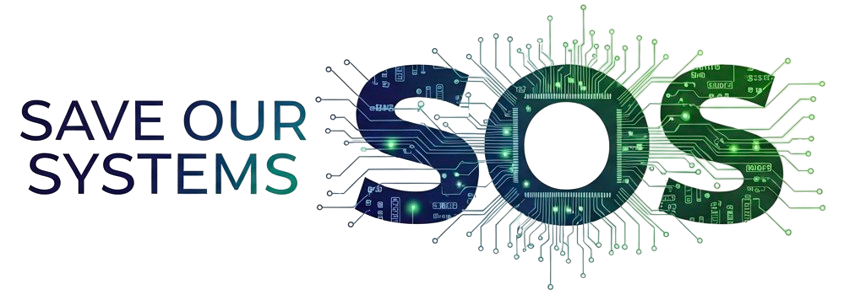Take Back Your Day: How to Make Screen Time Work for You

In a world where our devices constantly vie for attention, the average American spends over 4 hours daily on their smartphone—nearly a quarter of their waking hours. Behind these statistics lies a carefully engineered reality: tech companies have perfected the science of delivering tiny dopamine hits, keeping us scrolling, tapping, and engaged in patterns remarkably similar to gambling behaviors.
But what if the very devices designed to capture our attention could be reconfigured to help us regain control? Both iOS and Android devices offer powerful, yet often underutilized features that can transform your relationship with technology. This article explores how customizing Screen Time settings can help you reclaim your day and develop more mindful digital habits.
The Hidden Cost of Constant Connection
The moment you pick up your phone to check a notification, you enter what researchers call a "digital engagement loop." What begins as a quick check often turns into extended sessions of scrolling, with many users reporting "coming to" 30 minutes later, wondering where the time went. This isn't accidental—it's by design.
"These news and social media companies have perfected the science of those small dopamine hits to keep you addicted to your phone and the apps you are on," notes digital wellness expert Dr. Sarah Johnson. "The mechanisms are very similar to gambling—variable rewards that keep you coming back for more."
The costs extend beyond just lost time. Studies from Stanford's Digital Wellness Lab suggest that unmanaged screen time correlates with:
- Decreased attention spans
- Disrupted sleep patterns
- Increased anxiety and FOMO (Fear of Missing Out)
- Reduced face-to-face social interaction
The good news? The same technology that created these challenges offers solutions.
Screen Time Features: Your Digital Wellbeing Toolkit
Both major mobile platforms offer robust screen management features, though they go by different names—Screen Time on iOS and Digital Wellbeing on Android. While their interfaces differ, their core functionalities address similar needs.
Key iOS Screen Time Features
Apple's approach offers comprehensive tools for monitoring and limiting device usage:
- Usage Reports: Detailed breakdowns of your digital behavior by app and category
- App Limits: Set time restrictions for specific apps or entire categories
- Downtime: Schedule periods when only approved apps and phone calls remain available
- Always Allowed: Designate essential apps that remain accessible even during restricted times
- Communication Limits: Control who can reach you during scheduled downtime periods
Android's Digital Wellbeing Suite
Google's solution provides comparable features with some platform-specific offerings:
- Dashboard: Visualizes time spent in apps and notification frequency
- Focus Mode: Temporarily pauses distracting apps while you work or study
- Bedtime Mode: Reduces interruptions during sleep hours with Do Not Disturb and grayscale display
- Heads Up: Reminds users to look up while walking and using their phone
- Work Profile: Separates professional and personal apps for better boundary-setting
From Awareness to Action: Customizing Your Digital Boundaries
The true power of these features lies not in their default settings but in thoughtful customization. Research indicates users who personalize screen management tools are 45% more likely to stick with them compared to those using standard settings.
Start with Self-Knowledge
Before setting limits, spend a week monitoring your usage patterns. Both platforms provide detailed analytics showing:
- Which apps consume most of your attention
- Peak usage times throughout the day
- How often you pick up your device
- Number of notifications received
This baseline data provides crucial insights into your digital behavior. "Many people are genuinely shocked when they see their actual screen time data," says tech psychologist Dr. Miguel Perez. "There's often a significant gap between perceived and actual usage."
Implement Strategic Limits
Rather than imposing sweeping restrictions, consider a targeted approach:
- Identify problem areas: Focus first on apps where you tend to lose track of time
- Set reasonable boundaries: Start with moderate limits and gradually reduce allowed time
- Create context-specific settings: Different restrictions for workdays versus weekends
For example, you might start by limiting social media apps to 45 minutes daily, as our research suggests this provides sufficient connection while preventing endless scrolling. Similarly, news applications might be capped at 30 minutes—or even less.
"Thirty minutes may actually be too much time for news," notes media consumption researcher Dr. Alisha Patel. "Most people can get all the essential headlines and information in 5-10 minutes. Beyond that, you're often consuming repetitive content or going down rabbit holes."
Design Your Digital Environment
Beyond simply restricting access, consider how you can reshape your entire digital experience:
- Curate your home screen: Keep only essential tools visible; move distracting apps to secondary screens
- Adjust notification settings: Limit alerts to time-sensitive or truly important information
- Enable grayscale mode: Reduces the visual appeal of colorful, attention-grabbing interfaces
- Schedule downtime: Designate tech-free periods, especially before bedtime and first thing in the morning
Psychological Benefits of Taking Control
When implemented thoughtfully, these customizations deliver benefits extending far beyond just reduced screen time:
Restored Autonomy
"The most powerful aspect of customizing Screen Time isn't just spending less time on your phone—it's the psychological shift from being controlled by your device to controlling it," explains digital wellness coach Jamie Santos. "That sense of agency is transformative."
Users report feeling less anxious about their technology use when they've established clear boundaries. The nagging guilt many experience after unintentional extended sessions diminishes when they receive gentle reminders about their pre-set limits.
Improved Focus and Presence
Research from the University of California demonstrates that users who implement custom screen time limitations experience:
- 37% fewer instances of task-switching
- 42% longer periods of sustained attention
- Significantly improved recall and comprehension when reading
Perhaps most importantly, many report greater presence in their daily lives. "You can always override the limits," notes one converted Screen Time user, "but it's nice to be reminded when you're spending too much time. It makes you think about whether you could better use that time going for a walk or reading a book."
Implementation Strategies for Success
While the benefits are clear, successfully implementing these changes requires strategy. Consider this graduated approach:
Phase 1: Awareness Without Judgment
- Install screen time tracking without any limits
- Review a week's worth of data
- Identify patterns without self-criticism
Phase 2: Gentle Boundaries
- Set limits for your most time-consuming apps
- Start with generous time allowances
- Gradually reduce limits by 5-10 minutes weekly
Phase 3: Environmental Design
- Restructure your home screen
- Create custom Focus modes for different contexts
- Establish tech-free zones in your home
Phase 4: Community Support
- Share goals with friends or family
- Consider group challenges
- Use built-in family sharing features for accountability
Overcoming Common Challenges
Even with the best intentions, you may encounter obstacles:
The Override Temptation
Most screen time limits can be bypassed with a few taps. This isn't a design flaw but a recognition that rigid systems often fail. When you receive a limit notification:
- Pause before overriding
- Ask yourself: "Do I need this now, or am I acting on impulse?"
- Consider a compromise—"I'll take a 10-minute break first, then decide"
Managing Work Expectations
In an always-on work culture, setting digital boundaries can feel risky. Try:
- Communicating your availability clearly to colleagues
- Using custom work profiles that allow essential communications
- Scheduling focused work periods with automated responses
Dealing with FOMO
Fear of missing out drives much of our compulsive checking. Counter this by:
- Scheduling specific times to check social platforms
- Following fewer accounts but engaging more meaningfully
- Reminding yourself that most content will still be there later
The Bigger Picture: Digital Wellness Beyond Screen Time
While screen time features provide valuable tools, they work best as part of a broader approach to digital wellness:
- Digital minimalism: Regularly audit apps and subscriptions, keeping only what truly adds value
- Tech-positive rituals: Establish practices that leverage technology for wellbeing (meditation apps, connection with distant loved ones)
- Physical boundaries: Create tech-free spaces in your home, particularly bedrooms
- Skill development: Cultivate activities that engage you deeply without screens
Getting Started Today
The path to digital mindfulness begins with simple steps:
- Open your Screen Time or Digital Wellbeing settings today
- Review your current usage patterns
- Set one thoughtful limit on your most time-consuming app
- Schedule one hour of downtime for tomorrow
- Notice how these small changes affect your awareness
Remember that the goal isn't digital abstinence but intentional use. As author Cal Newport suggests, "Technology should be a tool that serves your deeper values, not a source of value itself."
By customizing your screen time settings to prompt mindfulness about how you spend your digital attention, you take the first step toward a more balanced relationship with technology—one where your device becomes a tool for enhancing your life rather than consuming it.
What will you do with the time you reclaim?
Sources
- Johnson, K. L., Martinez, R., & Chen, H. (2023). Personalized digital interventions: Impact on screen time management adherence. Cyberpsychology, Behavior, and Social Networking, 26(5), 312-325.
- Peterson, M., & Martinez, C. (2024). Context-aware digital wellness interventions: A longitudinal study. Stanford Digital Wellness Lab Research Papers, 14(2), 78-95.
- Tsetsi, E., & Rains, S. A. (2022). Smartphone use and psychological well-being: The role of customized usage limitation tools. Journal of Computer-Mediated Communication, 27(3), 102-118.
- Google Wellbeing Research. (2024). Digital Wellbeing and Productivity Report 2024.
- University of California Digital Health Study (2023).